Affiliate links on Android Authority may earn us a commission. Learn more.

Synology DiskStation DS420j
What we like
What we don't like
Synology DiskStation DS420j
I recently wanted to get some more storage because the archive footage for my Gary Explains videos had outgrown my current setup. I thought about replacing some internal drives in my PC or maybe adding another external drive (or two). Those would all have been workable solutions, but I had an itch to buy a NAS since I have never owned one before. Buying a NAS would solve my storage problems and allow me to play with a new bit of kit. After buying the NAS and setting it up, I thought it would be good to do a mini review!
There are a few key names in the NAS market, including Synology, QNAP, ASUStor, DLINK, and ZyXel. Arguably, Synology and QNAP are the most well known. After a bit of research, I opted to get a Synology. Word on the street is that the DiskStation Manager software built into every Synology unit is the best. But which Synology DiskStation should I get? I had a budget and a wish list for the NAS itself and the hard drives. For example, I wanted built-in redundancy, so that meant a two- or four-bay NAS unit.
Buying a NAS would solve my storage problems and allow me to play with a new bit of kit!
One option was to go for a two-bay and buy the highest capacity hard drives I could afford. Or, I could opt for a four-bay (which is more expensive) and get two smaller drives with the option to add two more drives later. Since a four-bay would also offer greater flexibly in terms of RAID configurations, I decided to sacrifice the immediate benefits of the additional storage I could afford today, and opted for a more long-term plan.
I bought the Synology DS420j. The “4” means it is a four-bay unit, and the “20” is the year of release, 2020. So, the DS420j replaces the DS418j, which was released in 2018. The “j” tells you where it fits in the range in terms of performance and features. The “j” devices are the most affordable but offer less, whereas the “play” or “+” models come with faster processors and more memory. However, most Synology NAS setups offer the same basic functionality.
Synology DS420j review: Setup and Performance

The four bays aren’t accessible from the front, like some DiskStation units, which means you need to remove the cover to get to the drive trays. It isn’t difficult, but it does mean that you can’t hot-swap drives while the unit is running. Each individual hard drive goes into its own tray and is secured using the provided screws. Everything is machine fit so the trays slide in and out without any problems; you don’t need to wiggle anything to get a connection.
Once you have the drive installed, connect the NAS to the power and to your network. Open a browser and go to find.synology.com. From there you can start the initialization process, which includes setting the name and configuring some user credentials. The unit is managed via a pseudo desktop that is displayed in your browser. There is a control panel, package center, resource monitor, and so on. Once the unit is up and running you need to create network share. This is done in the File Station. It is a guided process and quite simple. With the share created you can access the NAS from your PC by going to \\nasname\sharename.
During the initial setup, the DiskStation software saw that I had two new hard drives and automatically configured them into a Synology Hybrid RAID volume with full redundancy. That means if one drive fails, I still have all my data. If you want something else, then you can change the configuration in the Storage Manager app.
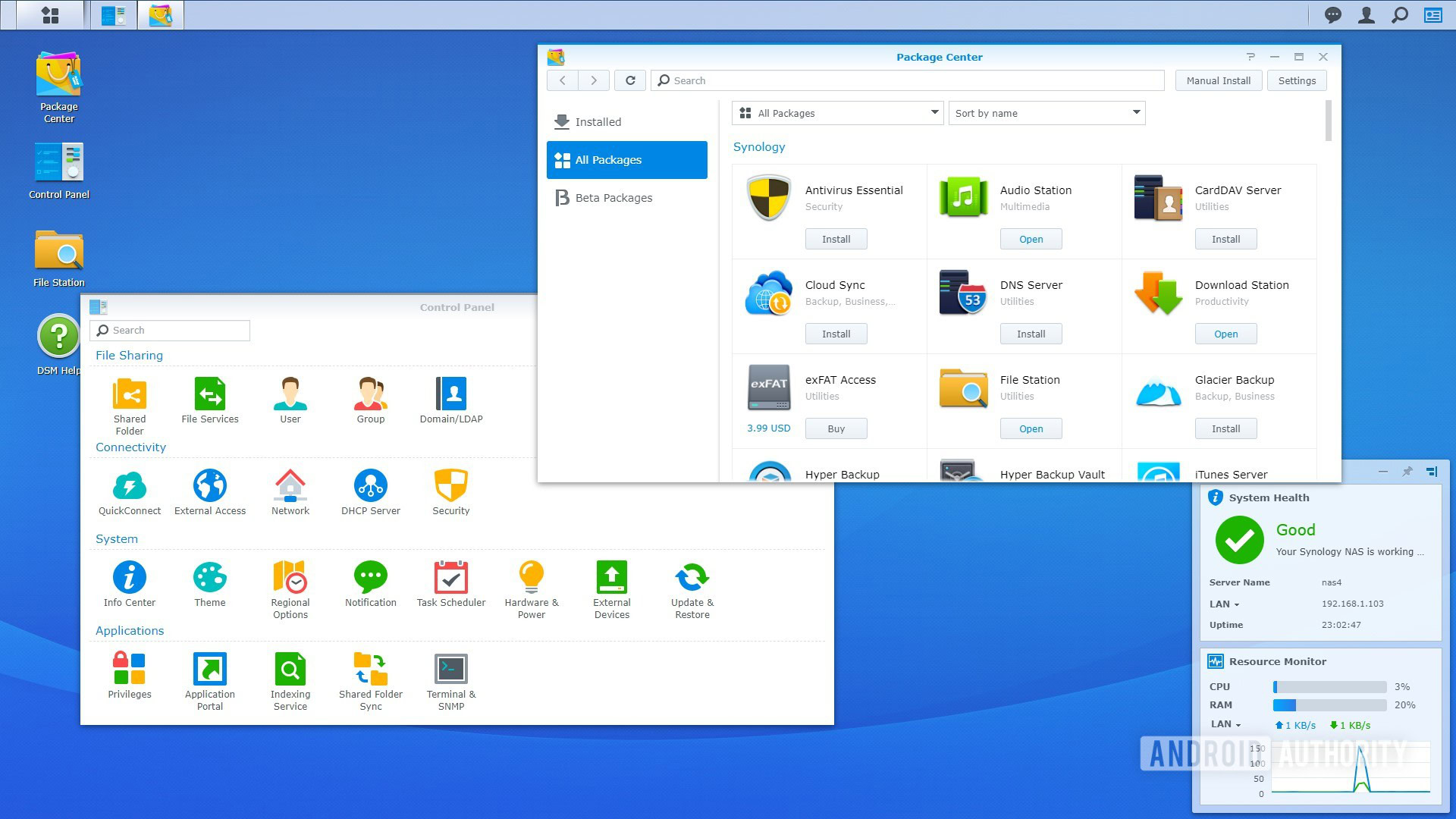
The Synology DS420j has a single Gigabit Ethernet port, which is the most critical limiting factor in terms of overall speed. All my testing has shown that the unit can handle whatever the network can deliver, which means you get transfer speeds of over 100Mbps when copying files over the network using Windows Explorer.
Did I make the right choice?
Now that I have been using the Synology DS420j for a while, did I make the right choice? Absolutely. The internal performance is equal to the network speed and since I only have Gigabit Ethernet here in my house then I can’t expect more. The DiskStation Manager software is excellent: easy to use and intuitive, but not dumbed-down. The unit is quiet and, in the best sense of the idea, I have just put it in a corner and left it to do its thing.
Opting for the four-bay version has given me a good sense of future-proofing, along with anticipation for the day when I can buy some more drives.
What are the alternatives?
The DS420j costs $299 and I am convinced it is worth every dollar. However there are alternatives out there. Staying with Synology, you could opt for a two-bay model. You can still upgrade the total amount of storage by swapping one disk with a larger one, letting the unit sync the two drives, and then swapping the other one. It works, but takes a bit more time and effort. You can get a two-Bay DS220j for $169.99.
The other big brand name is QNAP. A two-bay QNAP unit starts at $169.99 and the four-bay units start at around $319 for the TS-X31K (2020). Other brands to consider are Buffallo, ASUStor, and Zyxel (which seems to be more popular in Europe).
In all, the Synology DS420j was the best purchase for me. Check out our list of the best NAS drives to learn more about choosing the NAS that works for you.